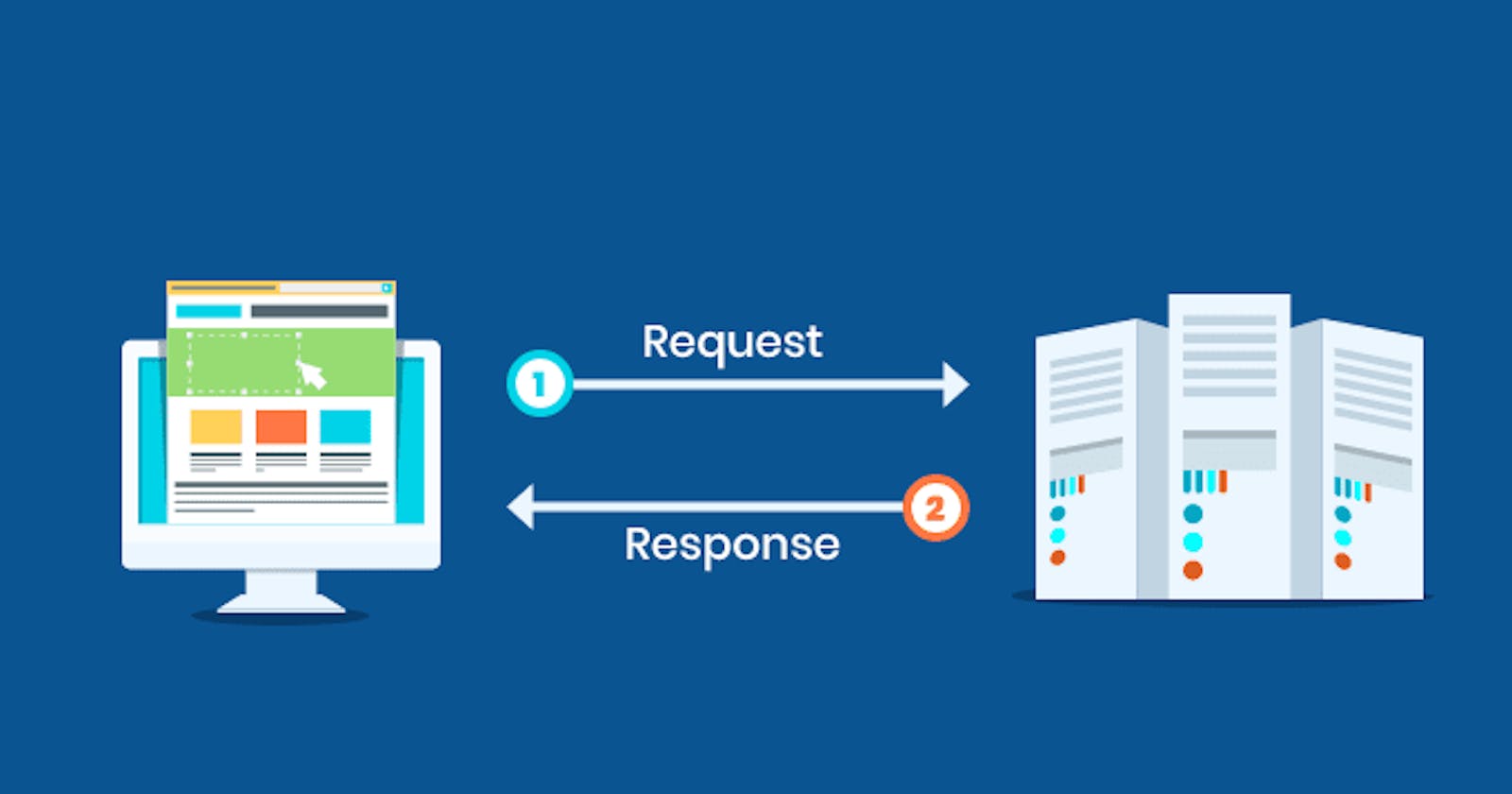Have you ever wondered what happens behind the scenes when you enter a simple query like "Google" into your browser's address bar? The process might seem straightforward, but it involves a complex series of steps that seamlessly connect your request to the vast network of servers and databases powering the internet. Let's take a simplified journey through the key stages of this process.
1. DNS Request
When “google.com” is entered in the address bar of a browser, the browser checks its cache for the IP address that corresponds to “google.com”. If the there’s an IP address in the cache for the url, the broswer sends an http request to the server [located at the Ip address] of “google.com”. The server then responds with an http response containing the requested data - which is actually the index page of google.
Lets assume the Browser has never encounter “google.com” before, and it knows this because it couldn’t find the IP address associated to google.com in its cache, then the journey begins with a Domain Name System (DNS) request.
When you type "google.com" into your browser, your computer needs to translate this human-readable domain name into an IP address, which uniquely identifies the location of Google's servers on the internet. The DNS server is like a directory that maps domain names to their corresponding IP addresses.
2. TCP/IP
Once the DNS server returns the IP address of Google's servers, your browser initiates a Transmission Control Protocol (TCP) connection to establish a reliable communication channel with the server.
Internet Protocol (IP) then routes the data packets to the destination server across the network.
3. Firewall
As the data packets travel through the internet, they may encounter firewalls, which act as barriers to protect networks from unauthorized access and malicious threats. Firewalls inspect the incoming data packets and enforce security policies to ensure safe communication.
4. HTTPS/SSL
To secure the data transmitted between your browser and Google's servers, Hypertext Transfer Protocol Secure (HTTPS) is used. This protocol encrypts the data using Secure Socket Layer (SSL) or Transport Layer Security (TLS), preventing eavesdropping and tampering by malicious third parties.
5. Load-Balancer
Google's infrastructure is designed to handle enormous amounts of traffic efficiently. Load balancers distribute incoming requests across multiple servers to ensure optimal performance and prevent any single server from becoming overwhelmed. This ensures that users experience fast response times and minimal downtime, even during peak usage periods.
6. Web Server
Once the request reaches Google's servers, it is processed by specialized software known as a web server. The web server retrieves the requested web page or resource and sends it back to your browser over the established TCP/IP connection.
7. Application Server
In addition to serving static web pages, Google's servers also run various applications and services that provide dynamic content and functionality. These application servers handle tasks such as processing search queries, serving personalized content, and executing complex business logic.
8. Database
Behind the scenes, Google relies on powerful databases to store and retrieve vast amounts of data efficiently. These databases organize and manage the billions of web pages, documents, and other resources indexed by Google's search engine, enabling lightning-fast search results and seamless user experiences.
In conclusion, what may seem like a simple act of entering "Google" into a browser initiates a fascinating journey through the intricate layers of the internet's infrastructure.
From DNS requests to database queries, each step plays a crucial role in delivering the seamless user experiences we often take for granted. So, the next time you perform a search or visit a website, take a moment to appreciate the sophisticated technology and infrastructure powering your online experience.